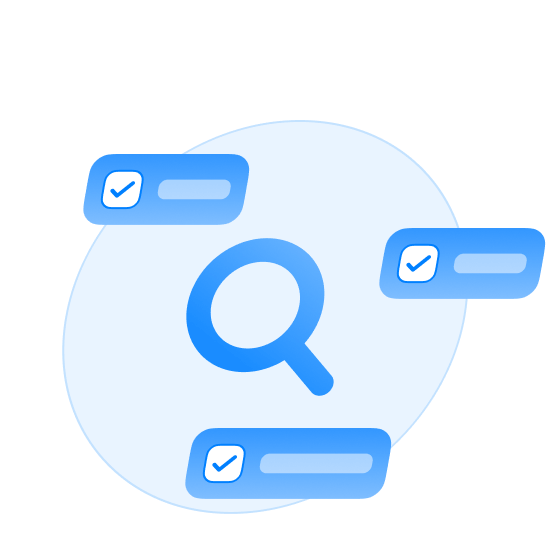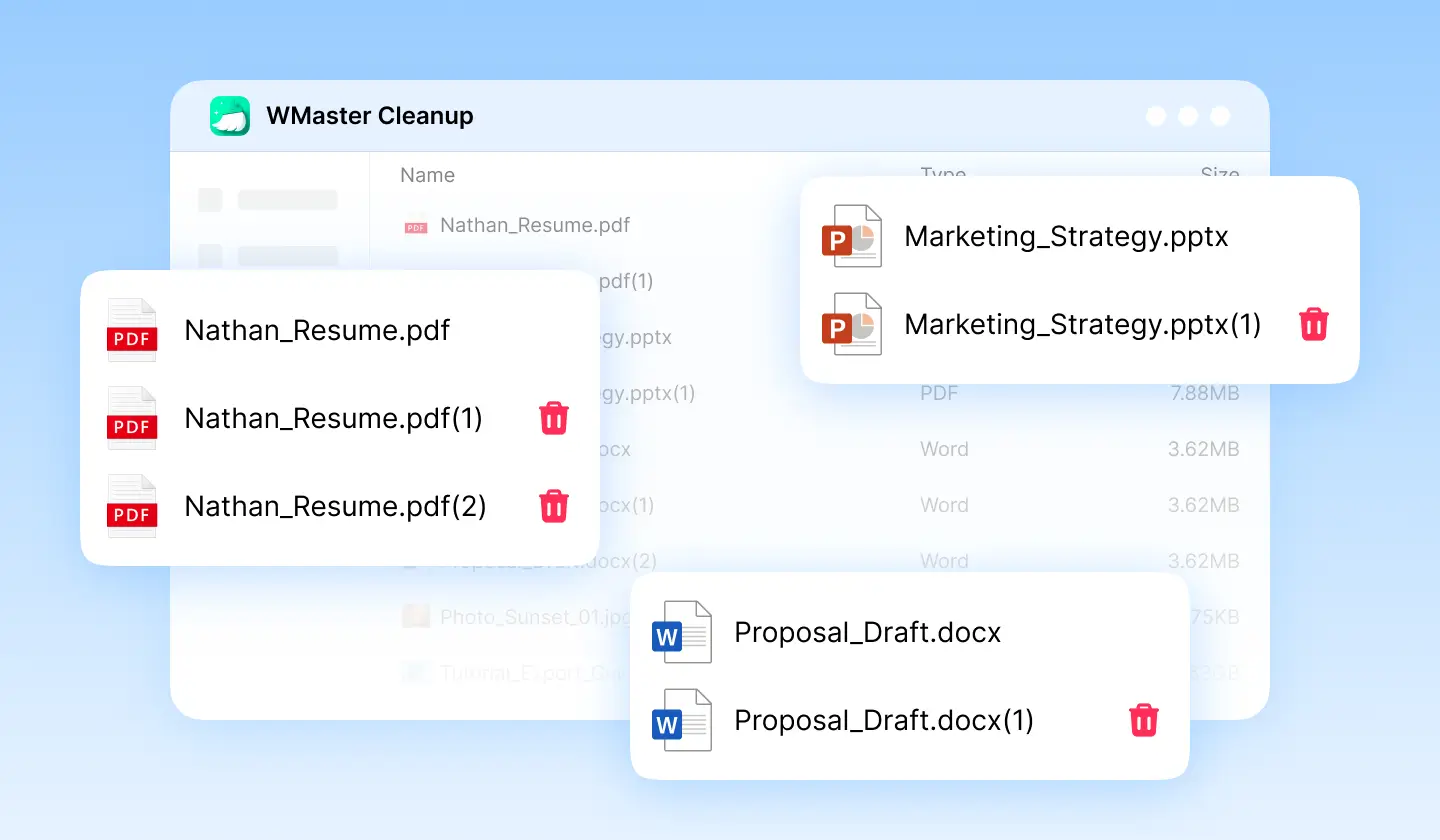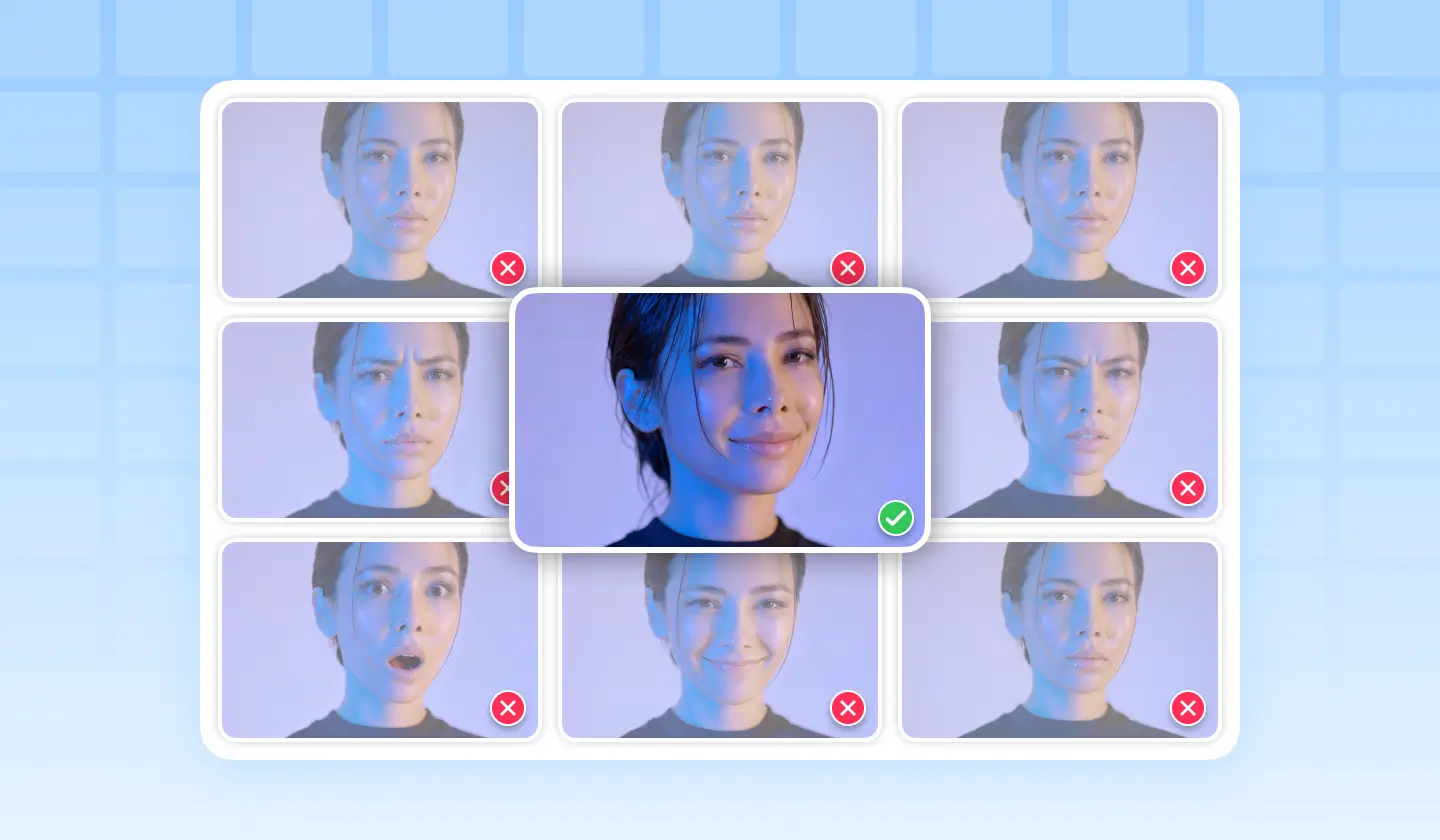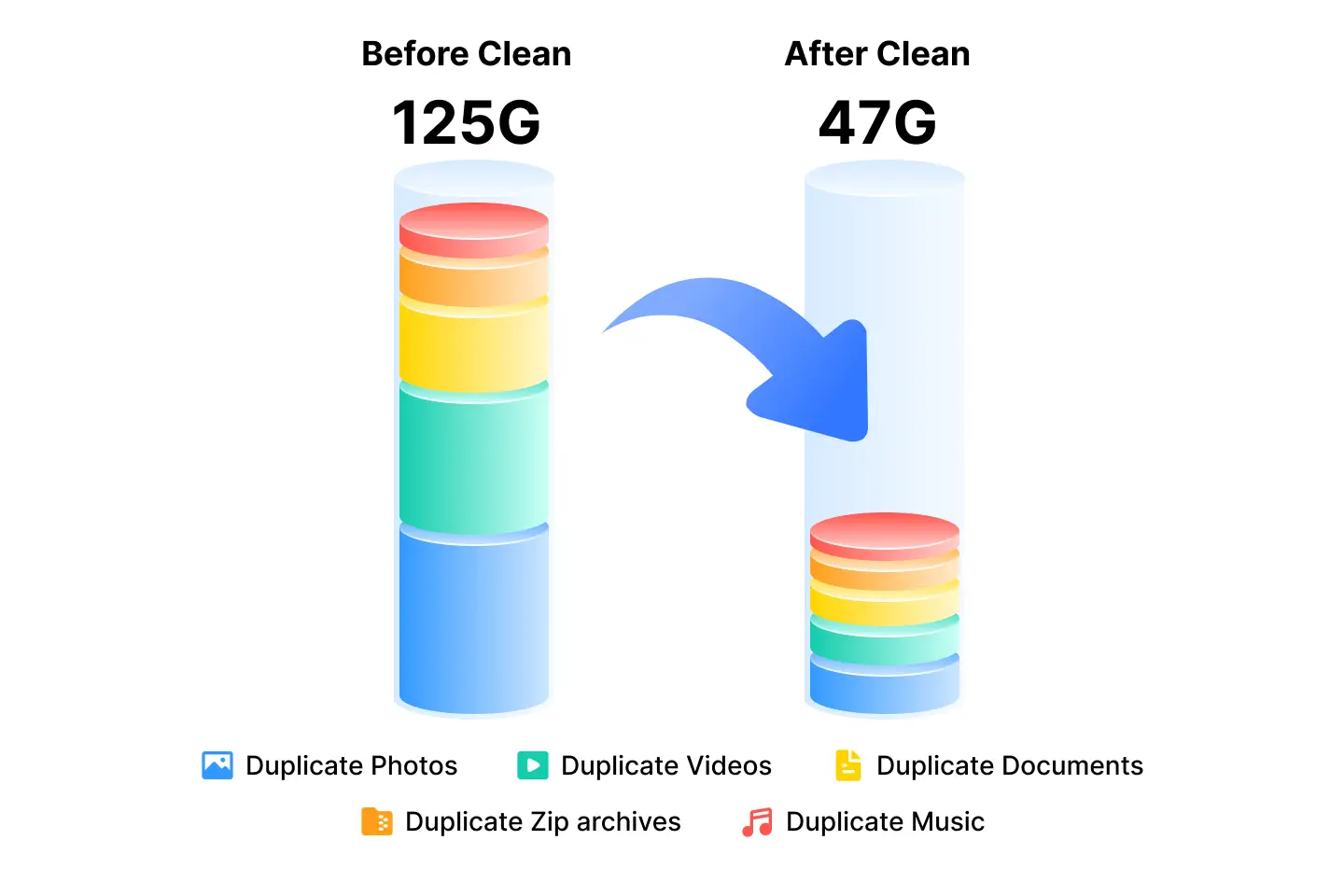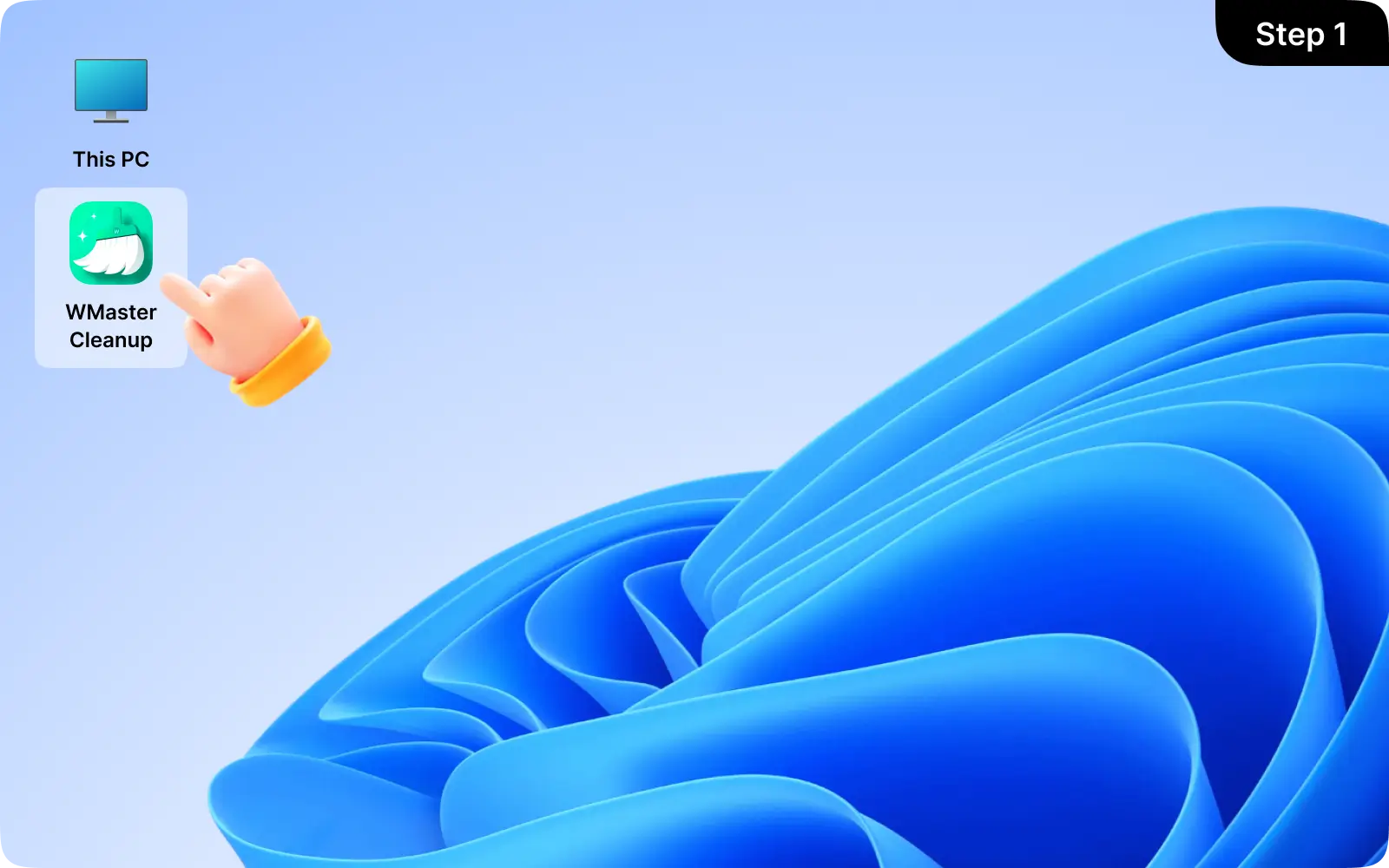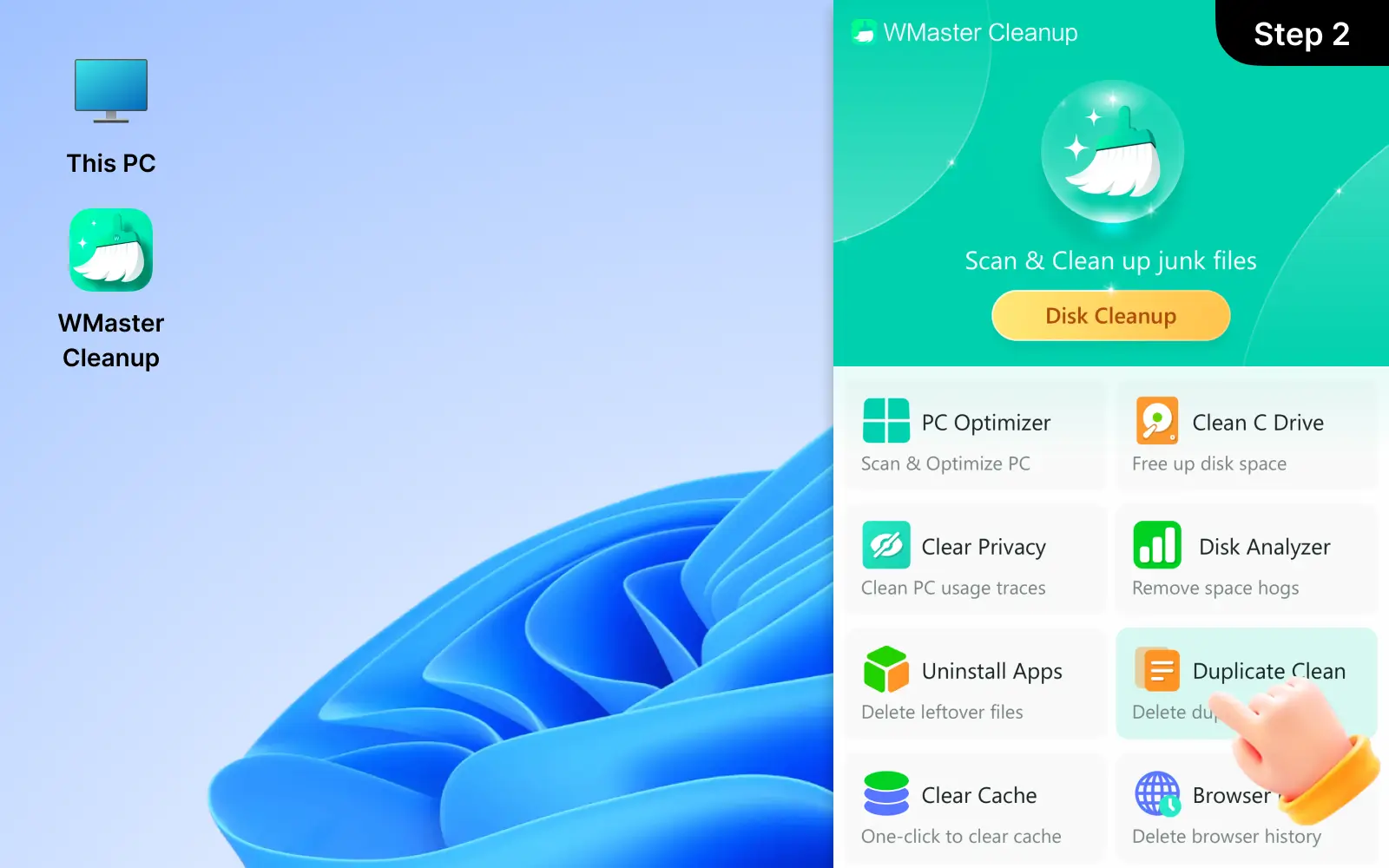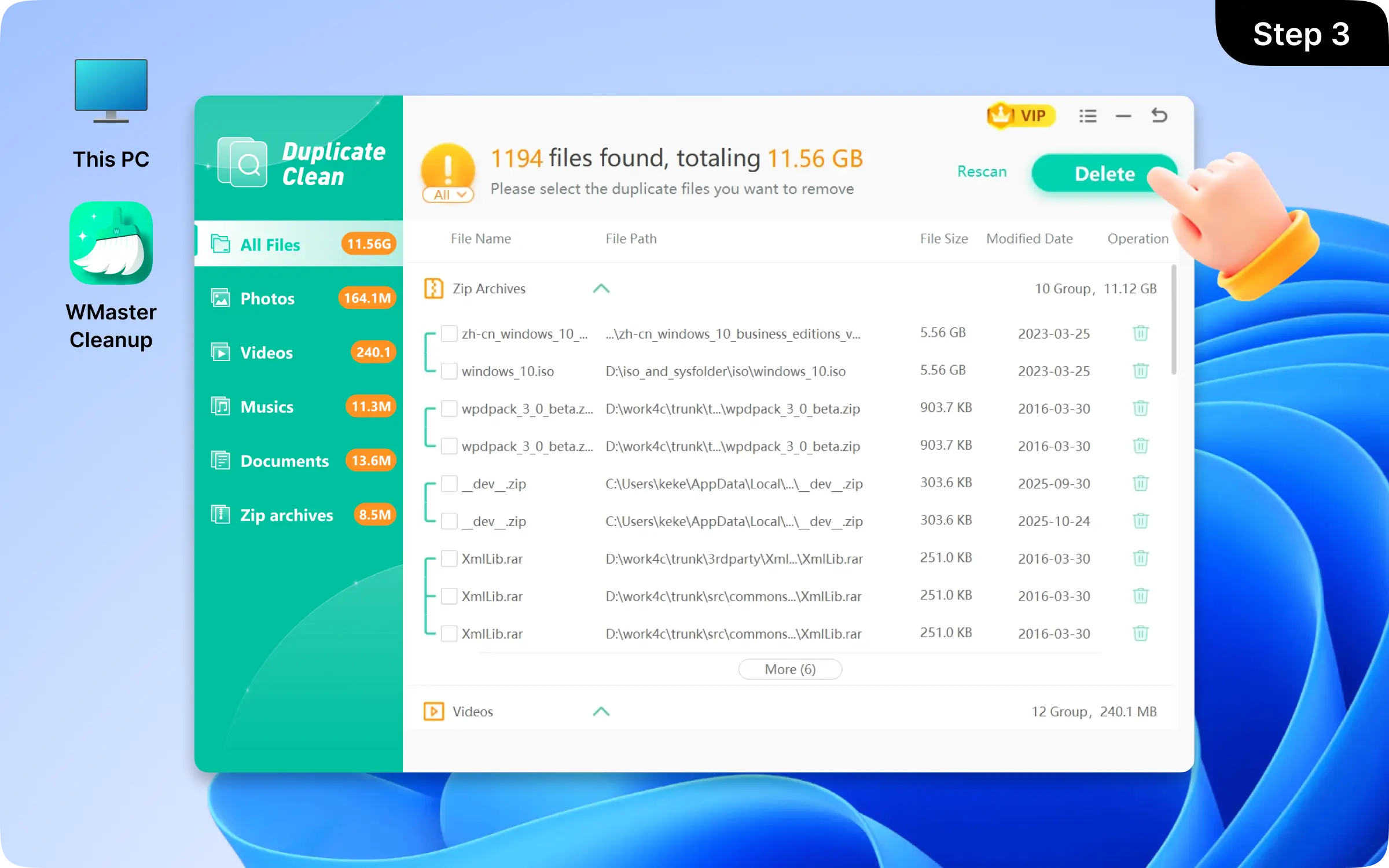WMaster Cleanup
Duplicate File Finder & Remover
Comprehensive duplicate cleaner to find and delete duplicate files, images, videos, music, documents, and zip packages.
Delete duplicate files in batch with one click.
Support scans over 40 different duplicate file formats.
Instantly find duplicate files and remove them in both local & external hard drives.
Smart scan to find similar images precisely, then remove thoroughly to free up storage.